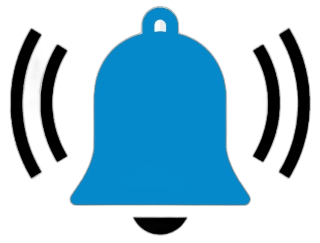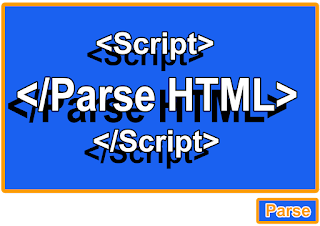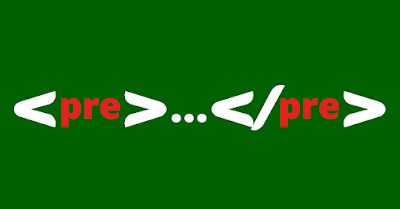Cara Membuat Widget Pop up Notifikasi Sederhana
Widget Popup Notifikasi
Cara membuat widget pop up notifikasi sederhana di blogspot, sebagai berikut,CSS Widget Pop Up
- Masuk Blogger
- Pilih Tema
- Edit HTML, copy paste kode CSS di bawah ini di atas kode ]]></b:skin>
/* simple pop up by wendy code */
.wcTextPopNotif{background:transparent;z-index:2;cursor:pointer;position:absolute;width:25px;top:-22px;right:8px} /* untuk mengatur posisi icon edit bagian top dan right */
.wcTextPopNotif path{fill:#444} /* warna icon lonceng */
.wcTextPopNotif svg{width:100%;height:100%;vertical-align:middle} /* ukuran icon lonceng */
.wcTextPopNotif:before{content:'';display:block;width:12px;height:12px;background-color:#f09800;border:2px solid #fefefe;border-radius:50%;position:relative;top:12px;left:-2px;-webkit-animation:indicatornotif 1s ease infinite;-moz-animation:indicatornotif 1s ease infinite;animation:indicatornotif 1s ease infinite} /* lampu kedip warna #f09800 */
@-webkit-keyframes indicatornotif{0%{opacity:0}50%{opacity:1}100%{opacity:0}}
@-moz-keyframes indicatornotif{0%{opacity:0}50%{opacity:1}100%{opacity:0}}
@keyframes indicatornotif{0%{opacity:0}50%{opacity:1}100%{opacity:0}}
.wcTextPopContent{position:absolute;top:50%;left: 50%;transform: translate(-50% , -50%)}
.wcTextPopWrap{position:fixed;height:100%;width:100%;top:0;left:0;right:0;bottom:0;background:rgba(0,0,0,0.5);opacity:0;pointer-events:none;transition:all 0.3s ease;z-index:9999999}
.wcTextPopWrap .wcTextPopContent{padding:30px;display:flex;background:#fff;flex-direction:column;align-items:center;text-align:center;max-width:400px;width:100%;border-radius:5px;opacity:0;pointer-events:none;transform:translate(-50%,-50%) scale(0.97);transition:all 0.3s ease}
#checkPop:checked ~ .wcTextPopWrap .wcTextPopContent{opacity:1;pointer-events:auto;transform:translate(-50%,-50%) scale(1)}
#checkPop:checked ~ .wcTextPopWrap{opacity:1;pointer-events:auto}
#checkPop{display:none}
.wcTextPopContent .wcPopIcon svg{height:100px;width:100px;fill:#f89000}
.wcTextPopContent .wcNotifTitle{font-size:35px;font-weight:500;margin:10px 0}
.wcTextPopContent p{font-size: 20px}
.wcTextPopContent .wcPopBtn{margin-top:20px}
.wcPopBtn a{display:block;height:45px;padding:0 30px;font-size:20px;font-weight:400;cursor:pointer;line-height:45px;outline:none;margin:0 10px;border:none;color:#fff;border-radius:5px;transition:all 0.3s ease;background:#f89000;text-decoration:none}
.wcPopBtn a:hover{opacity:.8}
.wcTextPopClose{position:absolute;top:15px;right:15px;width:40px;height:40px;background:#f3f3f3;background-image:url("data:image/svg+xml,%3Csvg viewBox='0 0 512 512' xmlns='http://www.w3.org/2000/svg'%3E%3Cpath d='M278.6 256l68.2-68.2c6.2-6.2 6.2-16.4 0-22.6-6.2-6.2-16.4-6.2-22.6 0L256 233.4l-68.2-68.2c-6.2-6.2-16.4-6.2-22.6 0-3.1 3.1-4.7 7.2-4.7 11.3 0 4.1 1.6 8.2 4.7 11.3l68.2 68.2-68.2 68.2c-3.1 3.1-4.7 7.2-4.7 11.3 0 4.1 1.6 8.2 4.7 11.3 6.2 6.2 16.4 6.2 22.6 0l68.2-68.2 68.2 68.2c6.2 6.2 16.4 6.2 22.6 0 6.2-6.2 6.2-16.4 0-22.6L278.6 256z' fill='%23878787'/%3E%3C/svg%3E");background-repeat:no-repeat;background-size:25px;background-position:center;cursor:pointer;border-radius:50%;z-index:10}
@media screen and (max-width:480px){.wcTextPopWrap .wcTextPopContent{width:300px}}
/* CSS darkmode sesuaikan classnya jika berbeda atau hapus bagian ini */
.darkMode .wcTextPopContent,.darkMode .wcTextPopClose{background-color:#1e1e1e;color:#fefefe}Icon Notifikasi
Kemudian letakkan kode di bawah ini, dibagian header, yang berfungsi sebagai icon notifikasi.<label for='checkPop'>
<div class='wcTextPopNotif'>
<svg viewBox='0 0 24 24' xmlns='http://www.w3.org/2000/svg'><g transform='translate(3.500000, 2.000000)'><path d='M10.1405897,17.5694629 C10.4180311,17.32187 10.8438152,17.306518 11.140035,17.5494941 C11.4658769,17.8167678 11.5115565,18.2954075 11.2420632,18.6185658 C10.5777028,19.4801758 9.54987935,19.989855 8.45625097,20 L8.45625097,20 L8.23912504,19.9908542 C7.23082501,19.9176829 6.2975965,19.4204774 5.67931074,18.6185658 L5.67931074,18.6185658 L5.61360047,18.5268524 C5.42043825,18.2101289 5.48511904,17.7924702 5.78133891,17.5494941 C6.10718078,17.2822203 6.58979525,17.3275237 6.85928854,17.6506819 C6.97764172,17.807587 7.11806508,17.9468539 7.27627317,18.0642323 C7.69914856,18.37647 8.23018908,18.5084076 8.75154604,18.4307656 C9.272903,18.3531235 9.74145234,18.0723239 10.0532134,17.6506819 L10.0532134,17.6506819 L10.0620854,17.6506819 Z M8.46512298,-4.79616347e-14 C11.5348397,-4.79616347e-14 14.9771809,2.16454026 15.3675495,5.64012319 L15.3675495,5.64012319 L15.3675495,7.45270568 C15.5008238,8.10690808 15.8070074,8.7142317 16.2547509,9.2124945 C16.2812788,9.24258861 16.3050326,9.27498109 16.325727,9.30928289 C16.7316898,9.92038415 16.9645715,10.62847 17,11.3594369 L17,11.3594369 L16.973384,11.5442147 C17.0039701,12.5445164 16.6701014,13.5222546 16.0329505,14.2982842 C15.2192877,15.1762511 14.1069384,15.724711 12.9100018,15.8380994 C9.96166621,16.1617418 6.98632378,16.1617418 4.03798823,15.8380994 C2.85854477,15.7169871 1.76556768,15.1687337 0.968271552,14.2982842 C0.32061592,13.5333882 -0.0232529078,12.5603384 0.00122207695,11.5618126 L0.00122207695,11.5618126 L0.00122207695,11.4386274 C0.0499997173,10.6857871 0.301205421,9.95964452 0.728727186,9.33567972 L0.728727186,9.33567972 L0.799703295,9.24769028 C1.24431614,8.74732875 1.550059,8.1408792 1.68690465,7.48790145 L1.68690465,7.48790145 L1.68690465,5.67531896 L1.73596444,5.57406421 C1.88512364,5.31699255 2.17563111,5.16663879 2.47988876,5.19955716 C2.82217862,5.23659034 3.09704701,5.4964 3.15078688,5.83369996 L3.15078688,5.83369996 L3.15078688,7.64628245 C3.15423731,7.6784545 3.15423731,7.71089878 3.15078688,7.74307083 C2.96605585,8.65082423 2.5438164,9.49441706 1.92644901,10.1891773 C1.68869608,10.5647756 1.55412081,10.9955098 1.53608042,11.4386274 L1.53608042,11.4386274 L1.53608042,11.6322041 C1.5163842,12.2554331 1.72432594,12.8647465 2.12163331,13.3479982 C2.67246619,13.9122665 3.40906548,14.2619232 4.19768448,14.33348 C7.05196634,14.641453 9.93151171,14.641453 12.7857936,14.33348 C13.5959515,14.2597331 14.3505573,13.893366 14.9062048,13.3040035 C15.2840021,12.832157 15.4819205,12.2432918 15.4651417,11.6410031 L15.4651417,11.6410031 L15.4651417,11.4386274 C15.4469401,10.9940255 15.3157095,10.5612015 15.0836451,10.1803784 C14.4405839,9.49350507 13.9935016,8.64922252 13.7883311,7.73427189 C13.7848807,7.70209983 13.7848807,7.66965556 13.7883311,7.6374835 L13.7883311,7.6374835 L13.7883311,5.81610207 C13.5310427,3.15882094 10.8605666,1.51341839 8.53609909,1.51341839 C7.54785763,1.51116468 6.57587086,1.76276992 5.71479879,2.24373075 L5.71479879,2.24373075 L5.60933557,2.2960794 C5.3925253,2.38362843 5.14447476,2.36825807 4.93831291,2.24943144 C4.69779074,2.11080037 4.55240903,1.8533283 4.55890889,1.57750418 C4.56540876,1.30168007 4.72275991,1.05122495 4.96954965,0.923889133 C6.03654057,0.326071387 7.23966405,0.00808271832 8.46512298,-4.79616347e-14 Z'/></g></svg>
</div></label>Kode di footer
Terakhir letakkan kode di bawah ini di bagian footer.<input id='checkPop' type='checkbox'/>
<div class='wcTextPopWrap'>
<div class='wcTextPopContent'>
<label class='wcTextPopClose' for='checkPop'>
</label>
<div class='wcPopIcon'>
<svg viewBox='0 0 32 32' xmlns='http://www.w3.org/2000/svg'><g><path d='M16,31A15,15,0,1,1,31,16,15,15,0,0,1,16,31ZM16,3A13,13,0,1,0,29,16,13,13,0,0,0,16,3Z'/><rect height='9' width='2' x='15' y='14'/><path d='M16,12a2,2,0,1,1,2-2A2,2,0,0,1,16,12Zm0-2Z'/></g></svg>
</div>
<div class='wcNotifTitle'>Notifikasi</div>
<p>
<a href='https://blogger.googleusercontent.com/img/a/AVvXsEjjlI4FPjepVEfhdTRHWiGl1RUFm_D0mi5lnNcy6I7oyy_US0IBgvm_b2hJJGcMHtmIjAxc1YQsMWIUF7TAqAw0FKxco1YO1t29eSM_Kww3BkO10I69cMyTiCQjPCn2RHa7Luysqjf4B2mxwGExApUlG9bFLnwsy6uJys2-odgRoHJ9OErQ9ga_Bske=s630' title='Cara Membuat Widget Halaman Post Produk Toko Parabola Mini'><img src='https://blogger.googleusercontent.com/img/a/AVvXsEjjlI4FPjepVEfhdTRHWiGl1RUFm_D0mi5lnNcy6I7oyy_US0IBgvm_b2hJJGcMHtmIjAxc1YQsMWIUF7TAqAw0FKxco1YO1t29eSM_Kww3BkO10I69cMyTiCQjPCn2RHa7Luysqjf4B2mxwGExApUlG9bFLnwsy6uJys2-odgRoHJ9OErQ9ga_Bske=s320' title='Cara Membuat Widget Halaman Post Produk Toko Parabola Mini'/>Promo Paket Parabola Mini</a>
</p>
<div class='wcPopBtn'>
<a href='https://www.parabola.id' target='_blank'>Get Now</a>
</div>
</div>
</div>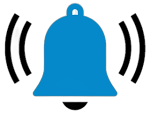
Cara Membuat Widget Pop up Notifikasi Sederhana
Harga : *Belum termasuk Ongkos kirim